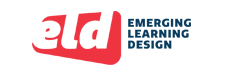Creative Applications of Video for the online learning experience
Session Type
Sparks
Session Location
University Hall, 7th Floor Conference Center
Start Date
31-5-2019 2:00 PM
End Date
31-5-2019 2:30 PM
Key Terms
video, creative, diverse
Brief Abstract
To share various strategies for integrating VIDEO in an online course, based on my experience teaching Success online.
- provide a video Tour of the Website / Shell
- introduce topic or activity
- instructional video on Moodle and assignments
- Motivational /Inspirational clips
- sharing a relevant experience /personal story …..
Proposal
In teaching Success 101, a first year experience course, online, I have used videos in creative ways to supplement the ones already included. Students enjoy watching YouTube, so why not include relevant clips? I specify the time lengths to allow the student to allocate time to watch during their breaks. I used Adobe Connect Pro to create a video meeting and Camtasia Studio.
Some implementation examples:
- provide a video tour of the Website / Shell / Academic Smart Catalog, …
- instructional video on Moodle and assignments
- introduce topic or activity
- Inspirational clips
- Sharing a relevant experience /personal story to get them to share theirs
VIDEO TOURS & Tutorials: At the start of the course, I added a video tour to demonstrate how to navigate our BCC website as well as our Moodle shell. I include video tutorials on Moodle - demonstrating how to add a profile photo to personalize their presence in the course and how to adjust settings. I provide a video of my expectations for completion of journals and discussion posts & where to find the rubrics and instructions.
At the start of each new topic, I add a video introduction. In the section entitled Academic Goals, I share a tutorial on how to search our Smart Catalog. As an Academic Web Designer, it is a video I created for the home page of the Smart Catalog.I also added personal stories about my own career path that they can relate to. In my “Super Shy” video clip I share how I evolved to become a teacher.
For the Self-motivation module I added a Moodle page with links to three different inspirational video clips: including clips from popular television shows: America's Got Talent & Saturday Night Lights. You can easily find your favorite movie clips on YouTube. Midway through the semester I post the animated video ”I am worried about my grade” https://youtu.be/WVvKnq5XT-g . This one gets embedded in the topic header as a reminder to hand in all their work on time. For the Time Management topic, the Jar of Life video is used to demonstrate the importance of prioritizing.
Presenter Website
https://drive.google.com/drive/folders/0B7UGADlHMio1WUgyWVlMb21FSjQ?usp=sharing
Creative Applications of Video for the online learning experience
University Hall, 7th Floor Conference Center
In teaching Success 101, a first year experience course, online, I have used videos in creative ways to supplement the ones already included. Students enjoy watching YouTube, so why not include relevant clips? I specify the time lengths to allow the student to allocate time to watch during their breaks. I used Adobe Connect Pro to create a video meeting and Camtasia Studio.
Some implementation examples:
- provide a video tour of the Website / Shell / Academic Smart Catalog, …
- instructional video on Moodle and assignments
- introduce topic or activity
- Inspirational clips
- Sharing a relevant experience /personal story to get them to share theirs
VIDEO TOURS & Tutorials: At the start of the course, I added a video tour to demonstrate how to navigate our BCC website as well as our Moodle shell. I include video tutorials on Moodle - demonstrating how to add a profile photo to personalize their presence in the course and how to adjust settings. I provide a video of my expectations for completion of journals and discussion posts & where to find the rubrics and instructions.
At the start of each new topic, I add a video introduction. In the section entitled Academic Goals, I share a tutorial on how to search our Smart Catalog. As an Academic Web Designer, it is a video I created for the home page of the Smart Catalog.I also added personal stories about my own career path that they can relate to. In my “Super Shy” video clip I share how I evolved to become a teacher.
For the Self-motivation module I added a Moodle page with links to three different inspirational video clips: including clips from popular television shows: America's Got Talent & Saturday Night Lights. You can easily find your favorite movie clips on YouTube. Midway through the semester I post the animated video ”I am worried about my grade” https://youtu.be/WVvKnq5XT-g . This one gets embedded in the topic header as a reminder to hand in all their work on time. For the Time Management topic, the Jar of Life video is used to demonstrate the importance of prioritizing.
https://digitalcommons.montclair.edu/eldc/2019/Friday/5